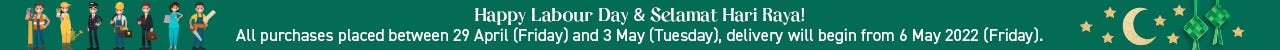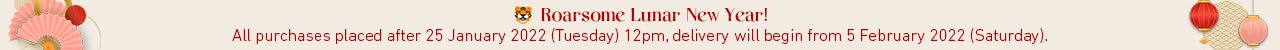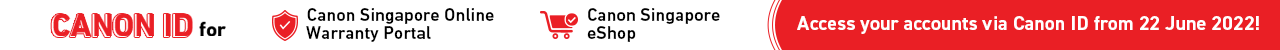Check and Track the Order
If you are a registered member, you can click 'My Account' after logging in, then click 'My Order' to view the order status. The common statuses are as follows:
- Order Confirmed, We have received your order and will handle it.
- Complete, The product has been delivered to the designated address.
- Cancelled, The order has been cancelled.
You can click 'View order' to see the order details including your billing address, delivery address, payment method etc. Also, the name of your purchased product(s), quantity, price, points spent and the grand total amount.
If you have signed in as a guest, please contact the Canon Customer Service at eshop@canon.com.sg or call 1800-799-2828 to check on your parcel's delivery status.