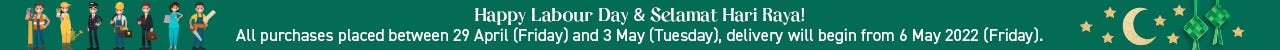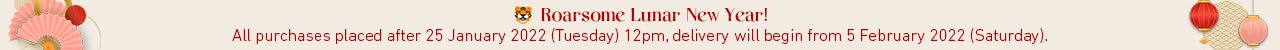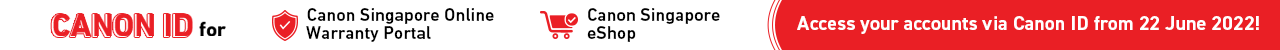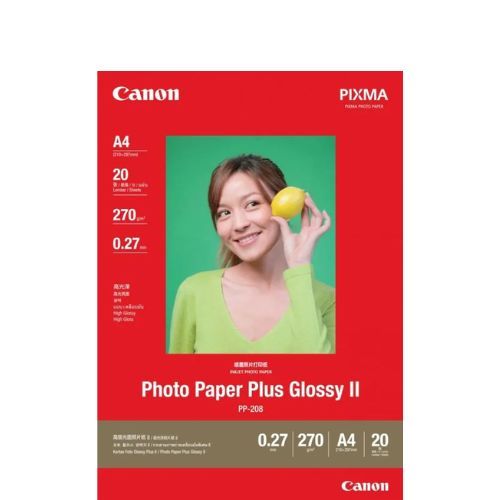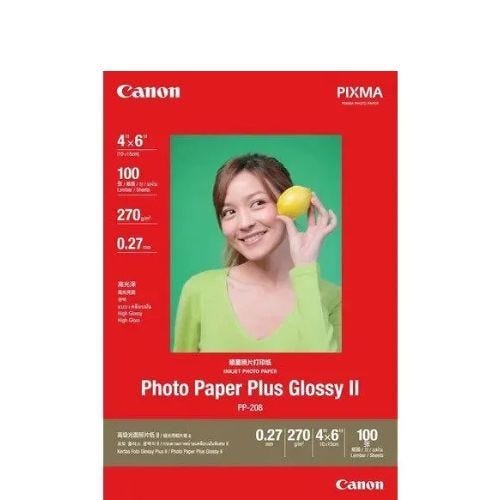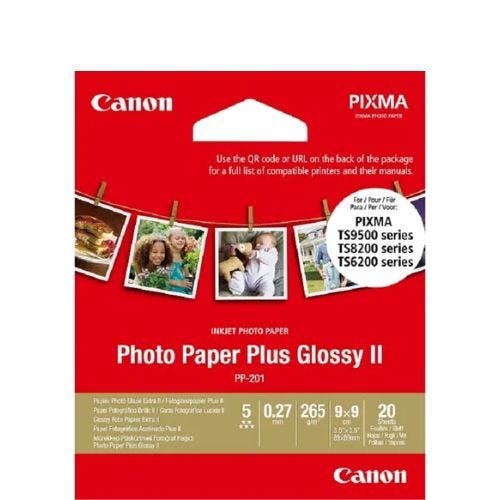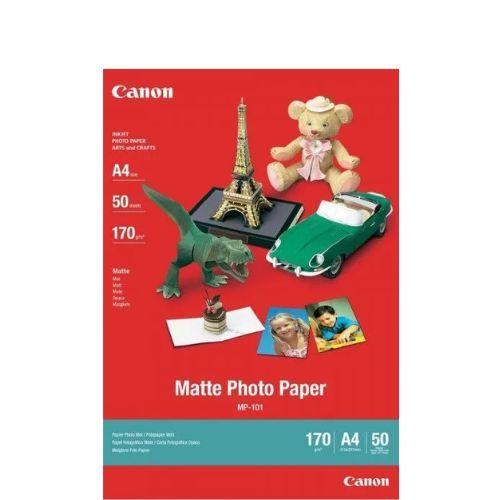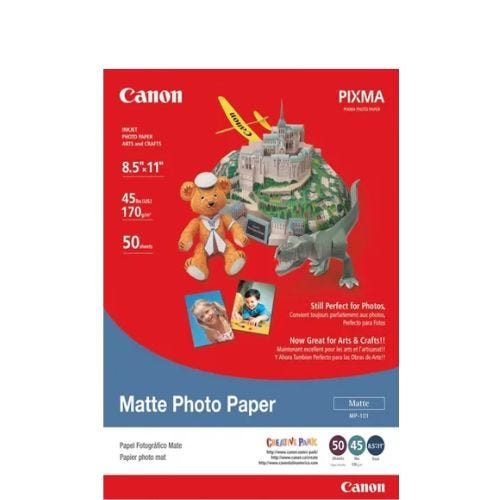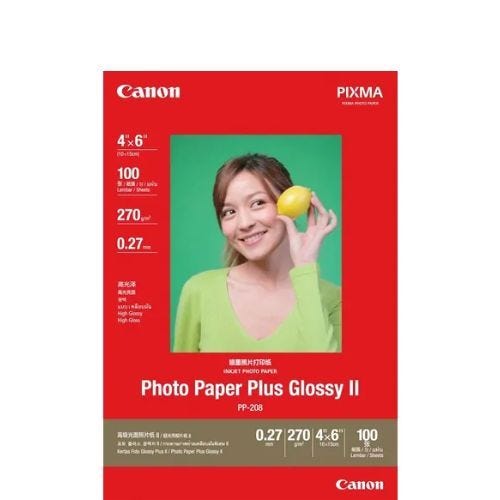|
Print Head / Ink
|
|
Number of Nozzles
|
Total 2,304 nozzles
|
|
Ink Bottles
|
GI-73 (Black / Grey / Cyan / Magenta / Yellow / Red)
MC-G02 (Maintenance cartridge)
|
|
Maximum Printing Resolution
|
4,800 (horizontal)*1 x 1,200 (vertical) dpi
|
|
Print Speed*2
Based on ISO/IEC 24734
Click here for summary report
Click here for Document Print and Copy Speed Measurement Conditions
|
|
Document (ESAT/Simplex)
|
Approx. 3.9 ipm (black) / (colour)
|
|
Document (FPOT Ready / Simplex)
|
Approx. 20 sec (black) / (colour)
|
|
Photo (4 x 6") (PP-201/Borderless)
|
Approx. 47 sec
|
|
Printable Width
|
Up to 203.2 mm (8")
Borderless: Up to 216 mm (8.5")
|
|
Printable Area
|
|
Borderless Printing*3
|
Top/Bottom/Left/Right margin: each 0 mm
|
|
Bordered Printing
|
Envelope (C0M10/DL):
Top margin: 8 mm, Bottom margin: 12.7 mm,
Left/Right margin: 3.4 mm
Envelopes (C5/Monarch):
Top margin: 8 mm, Bottom margin: 12.7 mm, Left/Right margin: 5.6 mm
Square 5 x 5" (127 x 127 mm):
Top/Bottom/Left/Right margin: 6 mm
Square 3.5 x 3.5" (89 x 89 mm):
Top/Bottom/Left/Right margin: 5mm
A4 Art (35 mm):
Top/Bottom margin: 35 mm,
Left/Right margin: 3.4 mm
LTR Art (35 mm):
Top/Bottom margin: 35 mm,
Left/Right margin: 6.4 mm
LTR/LGL/Foolscap:
Top margin: 3 mm, Bottom margin: 5 mm,
Left margin: 6.4 mm, Right margin: 6.3 mm
B-Oficio/M-Oficio (216 x 341 mm):
Top margin: 3 mm, Bottom margin: 5 mm, Left/Right margin: 6.4 mm
Others:
Top margin 3 mm, Bottom margin: 5 mm, Left/Right: 3.4 mm
|
|
Supported Media
|
|
Rear Tray
|
Plain Paper (64 - 105 g/m²)
Photo Paper Pro Luster (LU-101)
Photo Paper Plus Glossy II (PP-201/PP-208)
Matte Photo Paper (MP-101)
Double-Sided Matte Paper (MP-101D)
Glossy Photo Paper "Everyday Use" (GP-508)
High Resolution Paper (HR-101N)
Photo Paper Plus Semi-Gloss (SG-201)
Photo Stickers (PS-108/PS-208/PS-808)
Removable Photo Stickers (PS-308R)
Magnetic Photo Paper (PS-508)
Dark Fabric Iron-On Transfers (DF-101)
Light Fabric Iron-On Transfers (LF-101)
Envelope
|
|
Paper Size
|
|
Rear Tray
|
A4, A5, B5, A6, LTR, LGL, Executive, Legal (India), Foolscap, B-Oficio, M-Oficio, 4 x 6", 5 x 7",
7 x 10", 8 x 10", Envelopes (DL, COM10, C5, Monarch), Square (3.5 x 3.5", 5 x 5"), Card Size (91 x 55 mm)
[Custom size]
width 55 - 216 mm, length 89 - 1200 mm
|
|
Paper Size (Borderless)*3
|
A4, LTR, 4 x 6", 5 x 7", 7 x 10", 8 x 10"
Square (3.5 x 3.5", 5 x 5"), Card Size (91 x 55 mm)
|
|
Paper Handling (Maximum Number)
|
|
Rear Tray
|
Plain Paper (A4, 64 g/m²) = 100
High Resolution Paper (HR-101N) = 80
Photo Paper Plus Glossy (PP-201, 4 x 6") = 30
Photo Paper Plus Semi-Gloss
(SG-201, 4 x 6") = 30
Glossy Photo Paper "Everyday Use"
(GP-508, 4 x 6") = 30
Matte Photo Paper (MP-101, 4 x 6") = 30
|
|
Paper Weight
|
|
Rear Tray
|
Plain Paper: 64-105 g/m²
Canon paper:
Max paper weight: approx. 275 g/m²
(Photo Paper Plus Glossy II, PP-201)
|
|
Ink End Sensor
|
Dot count type
|
|
Print Head Alignment
|
Auto/Manual
|