5-Line LCD Touchscreen
Navigate and configure the printer settings easily with the 5-line LCD display. Information can be displayed at a glance, facilitating easy device management and maintenance.
Designed for small and home office for greater efficiency with the automatic document feeder and delivers optimal performance through an intuitive LCD control panel for a seamless user experience.
Print, Scan, Copy
Print Speed (A4): Up to 33 ppm
First Print Out Time (A4): Approx. 5.0 sec
Print Resolution: Up to 1,200 x 1,200 dpi (equivalent)
Recommended Monthly Print Volume: 250 - 2,500 pages

Navigate and configure the printer settings easily with the 5-line LCD display. Information can be displayed at a glance, facilitating easy device management and maintenance.
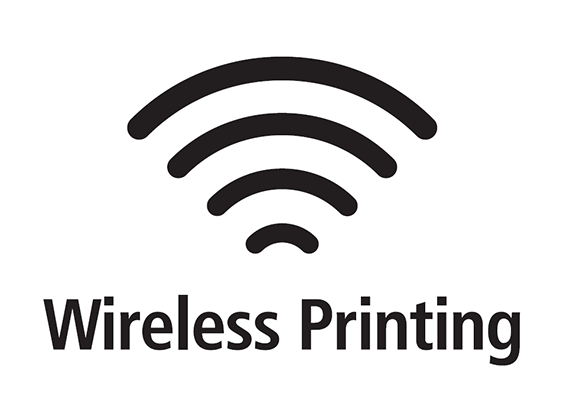
Connect the printer to your office network wirelessly or utilise the printer’s built-in Access Point Mode for direct connection to mobile devices without additional router.

Maximise productivity and ease of use with automatic 2-sided printing. Ideal for businesses and eco-conscious users, this feature delivers streamlined efficiency while reducing paper waste and supporting sustainability.
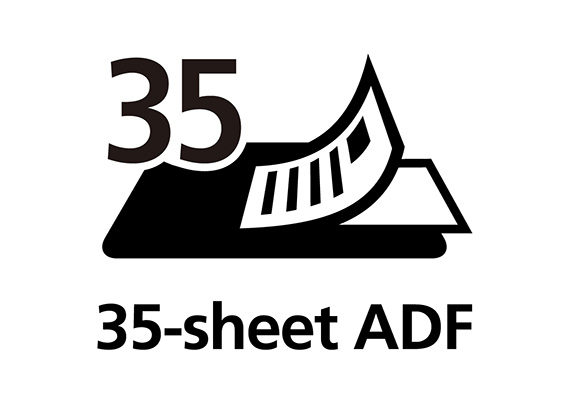
Enhance your productivity with our 35-sheet Auto Document Feeder! Enjoy fast, efficient batch scanning and copying, saving you time on every project.

Canon's all-in-one toner cartridges provide hassle-free, low-maintenance operation. Standard and high yield option Cartridge 072 and Cartridge 072H are available to meet the different requirement in print volume.

Safeguard print data against tampering by encrypting communication data with the latest protocol, TLS 1.3. Monitor system integrity during startup with Verify System at Startup.
| Printing Method | Monochrome Laser Beam Printing |
| Print Speed | |
| A4*1 | 33 ppm |
| Letter*1 | 35 ppm |
| 2-Sided, A4 | 20.9 ipm |
| Print Resolution | 600 x 600 dpi |
| Print Quality with Image Refinement Technology | 1,200 x 1,200 dpi (equivalent) |
| Warm-Up Time (From Power On) | 15 sec or less |
| First Print Out Time (FPOT*2) (Approx.) | |
| A4 | 5.0 sec |
| Recovery Time (From Sleep Mode) | 3.2 sec or less |
| Print Language | UFR II, PCL 6 |
| Auto Duplex Print | Yes |
| Print Margins | Top/Bottom/Left/Right margin: 5 mm Top/Bottom/Left/Right margin: 10 mm (Envelope) |
| Copy Speed | |
| A4 | 33 ppm |
| Copy Resolution | 300 x 600 dpi 600 x 600 dpi |
| First Copy Time, A4 (Approx.) | |
| Platen Glass | 7.3 sec |
| Auto Document Feeder | 8.6 sec |
| Maximum Number of Copies | Up to 999 copies |
| Reduce/Enlargement | 25 - 400% in 1% increments |
| Copy Features | Collate, 2-on-1, 4-on-1, ID Card Copy, Passport Copy |
| Scan Resolution | |
| Optical | Up to 600 x 600 dpi |
| Driver Enhanced | Up to 9,600 x 9,600 dpi |
| Scan Type | Colour Contact Image Sensor |
| Maximum Scan Size | |
| Platen Glass | Up to 215.9 x 297 mm |
| Feeder | Up to 215.9 x 355.6 mm |
| Scan Speed*3 | |
| Platen Glass | 2.7 sec (mono), 3.5 sec (colour) |
| Feeder | 20 ipm (mono), 15 ipm (colour) |
| Colour Depth | 24-bit |
| Pull Scan | Yes, USB and Network |
| Push Scan (Scan To PC) with MF Scan Utility | Yes, USB and Network |
| Scan To Cloud | MF Scan Utility |
| Scan Driver Compatibility | TWAIN, WIA |
| Input Tray Capacity (Plain Paper, 80 g/m2) |
|
| Cassette | 250 sheets |
| Auto Document Feeder | 35 sheets |
| Output Tray Capacity (Plain Paper, 75 g/m2) | 100 sheets |
| Media Size | |
Cassette |
A4, A5, A6, B5, Legal, Letter, Executive, Statement, Foolscap, Government Letter, Government Legal, Indian Legal, Index Card, Postcard, Envelope (COM10, Monarch, DL, C5),
|
Auto Document Feeder (ADF) |
A4, B5, A5, B6, Letter, Legal
|
2-Sided Printing |
A4, Legal, Letter, Foolscap, Indian Legal |
| Media Type | Plain Paper, Recycled Paper, Label, Postcard, Envelope |
| Media Weight | |
Cassette |
60 - 163 g/m2 |
2-Sided Printing |
60 - 105 g/m2 |
Auto Document Feeder |
50 - 105 g/m2 |
| Standard Interfaces | |
| Wired | USB 2.0, 10Base-T/100Base-TX |
| Wireless | IEEE 802.11b/g/n (Infrastructure Mode, WPS, Access Point Mode) |
| Network Protocol | |
| TCP/IP (LPD, RAW, IPP, IPPS, WSD) | |
| TCP/IP Application Services | Bonjour (mDNS), DHCP, Auto IP (IPv4), DHCPv6 (IPv6) |
| Management | SNMP v1/v3 (IPv4, IPv6), HTTP/HTTPS, SNTP |
| Network Security | |
| Wired | IP/Mac Address Filtering, HTTPS, SNMPv3, IEEE 802.1X, TLS 1.3 |
| Wireless | Infrastructure Mode: WEP (64/128 bit), WPA-PSK (TKIP/AES), WPA2-PSK (TKIP/AES), WPA3-SAE (AES), WPA-EAP (AES), WPA2-EAP (AES), WPA3-EAP (AES), IEEE 802.1X
Access Point Mode: WPA2-PSK (AES) |
| Mobile Solution | Canon PRINT, Canon Print Service, AirPrint®, Mopria® Print Service, Microsoft Universal Print |
| Compatible Operating Systems*4 | Windows 10/11, Windows Server 2016/2019/2022, macOS 10.14 or later, Linux, Chrome OS |
| Available Software | Printer Driver, Scanner Driver, MF Scan Utility, Toner Status |
| Device Memory | 256 MB |
| Display | 5-Line LCD |
| Power Requirements | AC 220 - 240 V, 50/60 Hz |
| Power Consumption*5 (Approx.) | |
| Operation | 410 W (max. 1,020 W) |
| Standby | 3.9 W |
| Sleep | 0.6 W |
| Operating Environment | |
| Temperature | 10 - 30°C |
| Humidity | 20% - 80% RH (no condensation) |
| Monthly Duty Cycle*6 | 50,000 pages |
| Dimensions (W x D x H) (Approx.) | 390 x 399 x 394 mm |
| Weight*7 (Approx.) | 12.5 kg |
| Toner Cartridge*8 | |
| Standard | Cartridge 072: 1,400 pages (bundled: 1,000 pages) |
| High | Cartridge 072H: 4,100 pages |
Valid for OCBC, HSBC and Standard Chartered Credit Cards.
A minimum $500 per eligible product qualifies for instalment payment plan.
Choose between 6- or 12-month instalment payments.